Finally someone came up with a way to watch Netflix on Linux. The Official workaround is Ubuntu only, but the Archlinux community has repackaged the software, which consists on the Windows version of Mozilla Firefox and a patched wine with Silverlight support.
For installing you can go 2 ways:
1- Get it from the repository
Add the following to /etc/pacman.conf:
[archnetflix] Server = http://demizerone.com/$repo/community/$arch[demz-repo-community] Server = http://demizerone.com/$repo/$arch
Both the database and the packages are signed, so you will have to add my key to pacman’s trusted key list.
# pacman-key -r 0EE7A126
verify it using the info below and then sign it with the local master key:
# pacman-key --lsign-key 0EE7A126
next, update your pacman database
# pacman -Syy
and install the netflix script,
# pacman -S netflix-desktop
2- Install it from the AUR
Using your favorite AUR helper (Complete list here, I recommend packer) do:
packer -S netflix-desktop
This will pull all the dependencies and compile the software (this compilation takes a LONG time, I have a ThinkPad with i5 processor and 8gb of ram, and took like an hour)
IMPORTANT: If you install the AUR version and later decide to use the repository, you have to REMOVE the netflix-desktop package from your system including the dependencies to avoid any problems later, then you can go ahead and reinstall the package using the repository version.
So, what’s the difference between the AUR version and the repository version?
The repository version has precompiled packages so you don’t have to compile them yourself
For more information you can check the Un-Official Arch Netflix repo
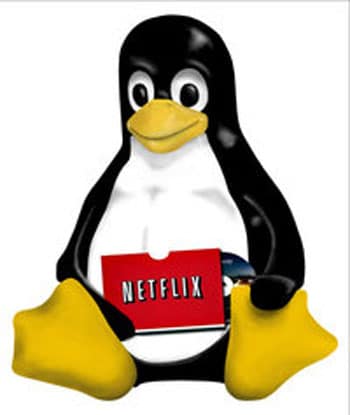
Leave a Reply