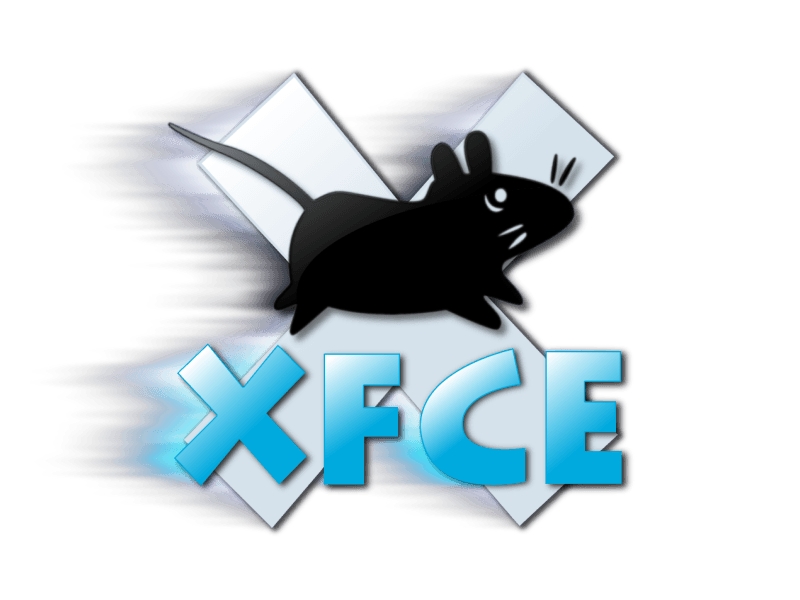As you may or may not know, Xfce version 4.8 its finally out. This version has a lot of bug fixes as well as new features. Including the long-awaited network browsing support. This feature makes this DE a breeze to explore and connect to samba and Windows shares, add to that the thunar file manager and you get fast (very fast) network browsing.
You can take a tour of this new version by going here
Panels in Xfce are one of those things that when you start using them, you can’t imagine your life without them.
I use docky to manage my applications launchers and windows, but after messing around with the panels for 5 min,
I noticed that the dock would not be needed for this setup (although I still use it cause I like it a lot). Why? Cause you can set a panel to behave in a “docky” way by setting up launchers and some items like a folder explorer or a clock.
Having used the GNOME desktop environment for a while now, I have to say I was surprised when I installed Xfce 4.8, load times at login are A LOT faster in Xfce than on GNOME, also, desktop icons, panels and stuff like that load a lot faster than on GNOME. Also, I have some trouble running gnome-do at startup on gnome, for some reason the application wont launch at startup and I have to manually open gnome-do every time I boot my comp, but with Xfce the application loaded no problem.
Just a quick note here, most people think they can only have one desktop environment on a Linux OS, but that is false, in fact to write this post I installed Xfce onto my laptop which runs Gnome, and I can install KDE if I want also. All DE can coexist in one single computer. Only drawback of having multiple DE is that your application menu gets cluttered because you will have lots of programs.
Now on to pros and cons:
Pros
– Fast
– Thunar is an amazing File Manager
-Lots of customization options
– Lightweight compared to other DE’s
– You can run Gnome applets via an item called Xfapplet
Cons
– Lacks features compared to the other DE’s, of course this is a tradeoff for the speed and size.
– Not a lot of items to add to the panel
Here is a screenshot of my current setup with this Desktop Environment, I have a top panel with the application menu, folder explorer and removable drives, among other things. Top left I have an open windows menu. Docky can handle windows fine but if it fails or I want to look at how many windows I have opened I can go there.
On the bottom is docky with my most frequent applications along with some folders. With this setup the entire screen is free to show the application of my choice full-screen, with no distractions at all and with no space wasted for open windows/notification icons.